Rediscover the Joy of Reading with eBooks and What You Need to Start
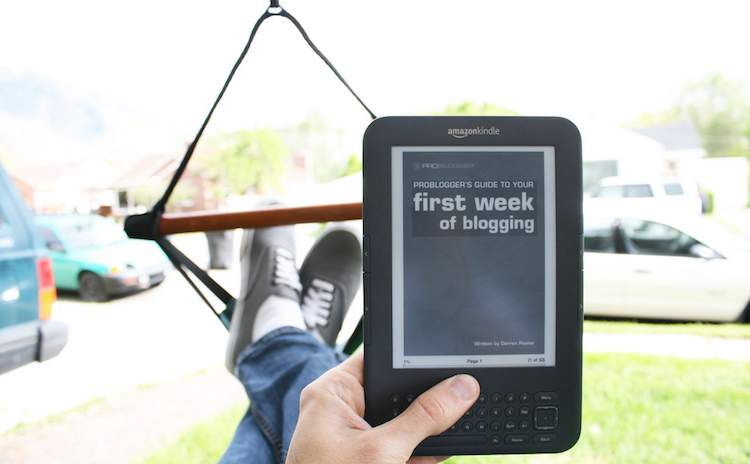
A book is the only place in which you can examine a fragile thought without breaking it, or explore an explosive idea without fear it will go off in your face. It is one of the few havens remaining where a man’s mind can get both provocation and privacy. ~Edward P. Morgan
I fell in love with books the day I was introduced to them—the words, the images, the binding … everything. Books have a unique ability to transport us to an entirely new world. We learn, explore, laugh, cry and escape with books.
In today’s world we have more opportunities than ever to read books in new and exciting ways. We don’t have to go to a bookstore or to the library. We can get the book we want by pressing a button on our computer or mobile device and within seconds it’s on our screen.
Today I want to talk about reading eBooks. Why? Because I have found tremendous joy in reading in this format and with that joy comes a sense of peace and gratitude. My hope is to share this joy with you.
Books in print changed the world and allowed so many people to open up their minds and hearts. Digital books took it to a whole new level. There is unprecedented access to all types of books. While accessibility is a good thing, too many choices can overwhelm the best of us.
To take advantage of this technology and availability and avoid feeling overwhelmed or confused, we can focus on the basic formats and choices.
The main eBook formats
Digital reading is not a new concept. It has been around for more than a decade. I remember the first books I read were on my Palm Pilot and I thought that was amazing. Over the years so many formats of eBooks evolved. The main three formats that I use and are popular among book readers are:
1. Adobe PDF
This is the most common format for eBooks that are released by bloggers. This format is used extensively in generating digital reports as well. PDF formatting offers visually stunning designs and realistic layouts with images and tables.
You can get Adobe Reader for free and read books on your computer. Mobile devices also offer a variety of free and paid apps for reading PDF files.
The only drawback to PDF files is that when you increase the font size, you may have to scroll and that can be bothersome when you’re reading a large book.
2. Kindle: AZW/MOBI
Mobipocket (MOBI) is an older format upon which Amazon kindle format (AZW) was designed. The kindle app can read non-DRM MOBI books plus the proprietary kindle formats.
The design of the book is not as important as the text in this format. The focus is on the text size and how it flows on your screen. This makes text easy to read and the pages turn seamlessly.
The downside is that certain tables and images may not come out very clear. Images formatted for digital reading can be enlarged for viewing then closed to continue reading.
3. EPUB
This is a newer technology than mobipocket. It is becoming more and more popular. Apple iBooks, Kobo, Sony, Nook and Google are among the adopters of EPUB format. The apps developed by each company have different features though.
Like the kindle, the book’s layout focuses more on text and ease of reading vs. visual design.
Which format is better?
I think all serve a purpose. The PDF format is useful for books and reports that have a lot of formatting. I prefer to read PDF on a larger screen (on a computer, instead of a smart phone for example).
MOBI is good if you run it through your kindle app. I find it loads faster than ePub and the pages turn quicker. Of course this might be the kindle app and not the type of file.
ePub is good because it is becoming more widely used, which means you will have more options. You can find a lot of books for free in this format.
How to read eBooks: Hardware
There are different ways you can read eBooks. You can invest in a device or just use what you have.
1. Computer: Whether you use a desktop or laptop, you can read eBooks in the main three formats above.
2. e-Reader: These are devices that are specifically designed for reading eBooks. Each device supports its format an PDF files. The most popular are the Amazon kindle, Kobo, Sony Reader, and Nook.
3. Tablet: Tablets are becoming more popular and offer ways for you to read all formats on your device. You can read your books on an Android tablet, BlackBerry PlayBook, or the Apple iPad. In recent months Amazon, Kobo and Nook started offering their own tablets as well.
4. Smart phone: Applications have been developed for most smart phones and can be used to read eBooks in all formats—Android phones, BlackBerry, iPhone/iPod touch, Nokia and Windows 7 all have apps to read books.
How to read eBooks: Software/apps & bookstores
Which apps to use? This is a tough question because each device functions differently and unfortunately certain companies don’t play nice with each other.
For example, the kindle app works differently on an Android device than on Apple because of the latter’s restriction which doesn’t allow users to buy books straight from the app on their Apple devices.
Here are the apps I use.
I’m not a big fan of Amazon’s DRM control, but this is overshadowed by its competitive advantage.
Amazon started as an online bookstore. It offers low prices and probably the largest selection of books. Buying a book is quick and easy. Within seconds the book is downloaded to your device. Amazon’s Whispersync technology works in the background to sync your reading on all your devices.
And as mentioned above, the kindle app is available in a lot of formats to support using different devices. Amazon also introduced the cloud reader which allows you to access your library on a web browser instead of an app. This gives you one more way to read your books.
If you want to go the ePub route, I think Kobo can be a good choice. Their pricing is reasonable (slightly higher than Amazon sometimes) and they offer a wide range of books.
Kobo also offers a lot of free public domain books which you can download to your app. It also works on different platforms which syncs your books on different devices.
iBooks
I use the app on the iPad and iPhone for reading free books from Apple or DRM free books in ePub format. New books are more expensive than other providers. Unlike kindle and Kobo, the books can only be read on Apple mobile devices.
This is a Firefox extension for reading ePub books. It’s a great way to read your books on your computer. You can add bookmarks, change the font size (it can be really large) but you can’t add notes or highlight text.
Other stores
I have not personally used those apps but thought they’re worth mentioning.
Nook: It looks very comparable to Kobo.
Sony Reader: Sony offers a large selection. The app doesn’t work on all platforms. It works on PCs and Macs and Android devices.
Google ebookstore: Google now offers books at reasonable prices. It has an app that works with Android and Apple mobile devices but not your computer. You can use a web browser to read on your computer.
Practical use, issues and considerations
I have a few notes I want to share with you to make your digital reading experience easier and more enjoyable.
Test before you buy
Don’t buy anything new before you do your research. If you’re just curious about reading books, download the kindle app and the kobo app to your computer and see how you feel. You can also do the same thing on your smart phone.
If you choose to buy a reader or a tablet, do your research about the device and what it has to offer. Consider other uses for your device before you decide on the size. Most tablets are between 7” (smaller and lighter) and 10” (larger with bigger display). Go to a store and test one if you can; check the reading app, enlarge the text, change the font and background to see how it works.
The two tablets that I work with are a 10” iPad and a 7” BlackBerry PlayBook. I enjoy them both.
Don’t buy any books before you feel comfortable with the platform. Most apps provide you with free books. Read the free books or at least flip through the pages and change some of the features to determine if you like it.
Reading app features
The reading apps on your devices have different features. The most common features are: bookmarking, search, dictionary, note taking, highlighting and sharing.
Think of what are the most important to you. Also remember that the same app can have different features on different devices. For example, you can copy text on the kindle PC but you can’t do that on your iPhone app.
DRM
The eBooks you buy through Amazon, Kobo, Apple or most traditional book sellers and publishers come with a restriction or what they call DRM (Digital Rights Management).This mechanism places restrictions on what you can do with the book you buy. In most cases, you can’t move the book, lend it to a friend, or convert it to another format.
The issue of restricting access is controversial. Personally I feel the underlying assumption behind such measures is that people will steal if they’re allowed to. In effect publishers are saying that most of their customers are thieves. What I know of human nature is that most people will do the right thing—a few will steal, but not the majority.
Such restrictions created a motivation to develop DRM stripping software, which may be legal or illegal—depending on the intent of the user.
Alternatives to DRM books
There are sites that provide DRM free books which means you can do whatever you want with them. Scroll to the middle of the page on the link for books without DRM.
Instead of buying eBooks, you can borrow them from a library. This is something I have not done but intend on trying once I’m done with the books I have.
Uploading DRM free books to your app
You can use MOBI DRM free books with your kindle app. On your computer double click on the file; the program will pick it up and open your book. I use EPUB reader (Firefox extension) to read ePub files.
On your mobile device, the best way I found is to email the book to myself, then open the email on my tablet. From there I can choose to download the book to kindle if it’s MOBI or to iBooks or Kobo if it’s in ePub format. This may not work on all devices.
eBook library management and conversion
I personally rely on the kindle app for most of my books. When I download free public domain books, I delete them after reading. So I don’t need a library.
The most popular software to organize your digital book collection is Calibre. It picks up most formats. It also can convert eBooks to different formats (DRM free only). You can convert MOBI to ePub or vice versa. You can also convert PDF to MOBI or ePub. This is a very useful feature if you want to read a text based PDF without having to keep scrolling.
Another useful conversion tool is on the web. 2EPUB is an awesome tool to convert different documents into eBook formats. And the best part is that you don’t have to download an app.
I hope you find this article useful. You don’t have to use all the tools or consider all the things written here. Just pick one or two options that you feel will work for you.
Anyone who says they have only one life to live must not know how to read a book. ~Author Unknown
Books are one of humanity’s best gifts to itself—they are a resource of wealth that keeps on giving. The value of a book is derived from application, or from the enjoyment of escaping on an adventure where words and imagination dance on paper (or digital screen).
Give yourself some time this holiday season to enjoy a book. Let the words capture your imagination and take you to another world. Happy digital reading!